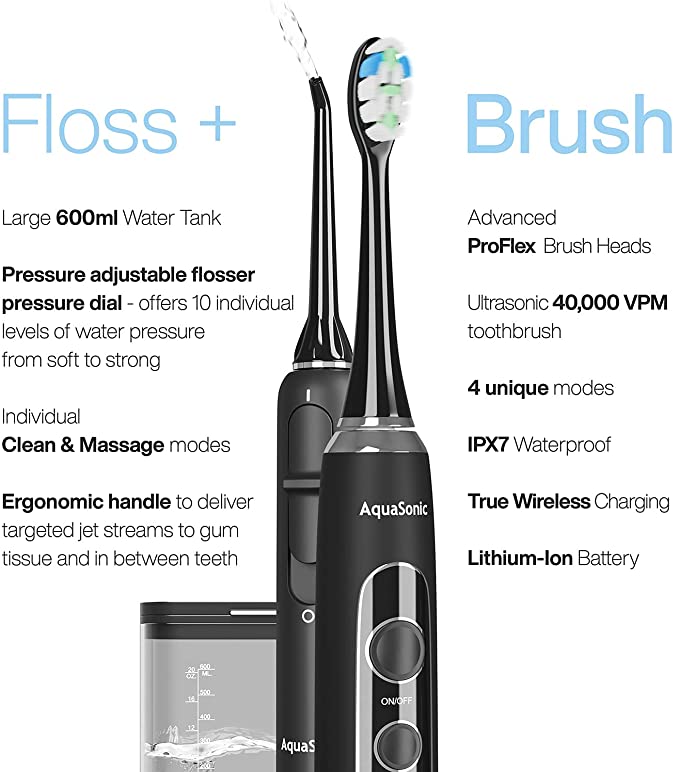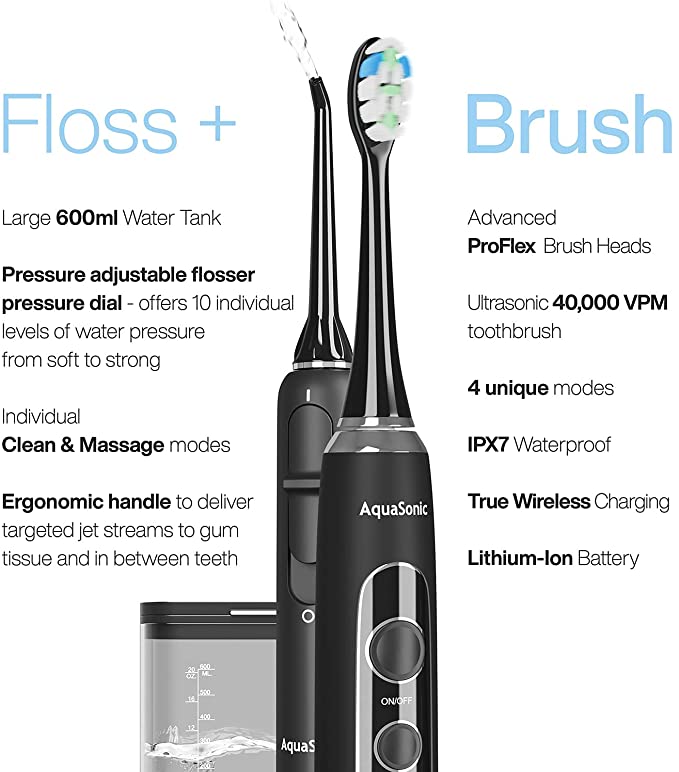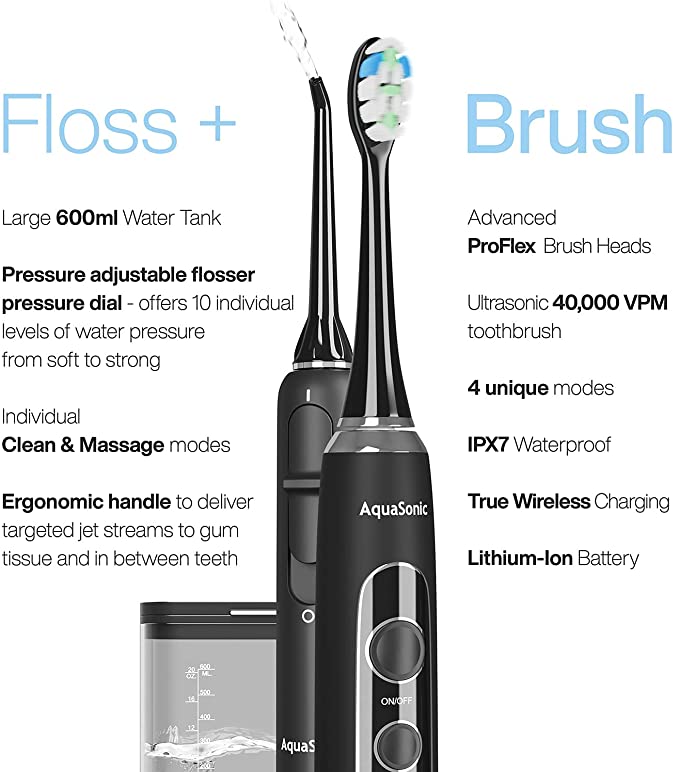1. Complete Oral Care System – The HDCPro is an all-in-one solution designed for a superior oral hygiene routine. This sleek countertop setup includes an advanced power toothbrush with cutting-edge technology and a high-performance cordless water flosser with multiple pressure settings—all in a compact, space-saving design.
2. Advanced Water Flosser – The HDCPro electric water flosser delivers a powerful and convenient cleaning experience. It features a hygienic 600ml water tank and a 10-level adjustable pressure dial for a customized flossing routine. Deep Clean and Massage modes provide targeted cleaning and gum stimulation for a healthier smile.
3. High-Performance Power Toothbrush – Experience next-level cleaning with the Black Series Pro electric toothbrush. It delivers 50,000 vibrations per minute, features 5 brushing modes, and includes a smart vibrating timer to guide your brushing routine. A lithium-ion battery and ultra-fast conductive charging ensure effortless convenience.
4. Compact & Stylish Design – Measuring just 6 inches across and 3 inches wide, HDCPro saves valuable counter space while maintaining a sleek, modern aesthetic. Built with premium materials, including ultra-hygienic satin rubber and anodized metallic finishes, it’s a stylish addition to any bathroom.